18. 인증된 회원만 접근 가능하도록 만들기
2020. 6. 30. 16:18ㆍRails 5 on aws c9
18. 인증된 회원만 접근 가능하도록 만들기
contact list에 로그인된 유저만 접근 가능하게 만들어보자
ApplicationController에 athenticate라는 함수를 작성하자
class ApplicationController < ActionController::Base
protect_from_forgery with: :exception
include SessionsHelper
def authenticate
#if문을 뒤에 쓸수도 있다. 유저가 로그인이 안되었으면 로그인창으로 이동
# redirect_to new_session_path if !user_signed_in? 는 다음과 같다
redirect_to new_session_path unless user_signed_in?
end
endApplicationController에 넣어두면 다른 모든 상속받는 컨트롤러에서 사용 가능하다
이제 ContactsController를 수정해보자
class ContactsController < ApplicationController
# before_action :authenticate == 이 컨트롤러의 모든 액션 실행전에 authenticate 함수 실행
# 뒤에 only: [:index] 붙으면 index 액션만
before_action :authenticate, only: [:index]
def index
@all_contacts = Contact.all #배열 형태로 저장된다
end
def new
end
def create
@name = params[:name]
@email = params[:email]
@content = params[:content]
new_contact = Contact.new(name: @name, email: @email, content: @content)
if new_contact.save #저장 결과를 bool값으로 리턴한다
redirect_to contacts_path #/contacts/index에서 변경:세이브가 완료되면 컨텍츠들의 리스트를 보는 뷰로 간다
else
redirect_to new_contact_path #/contacts/new에서 변경:세이브가 실패하면 폼으로 다시 돌아간다
end
end
end로그아웃 상태에서 컨택트를 작성하면 다음과 같은 화면이 뜬다(로그인 하라는)
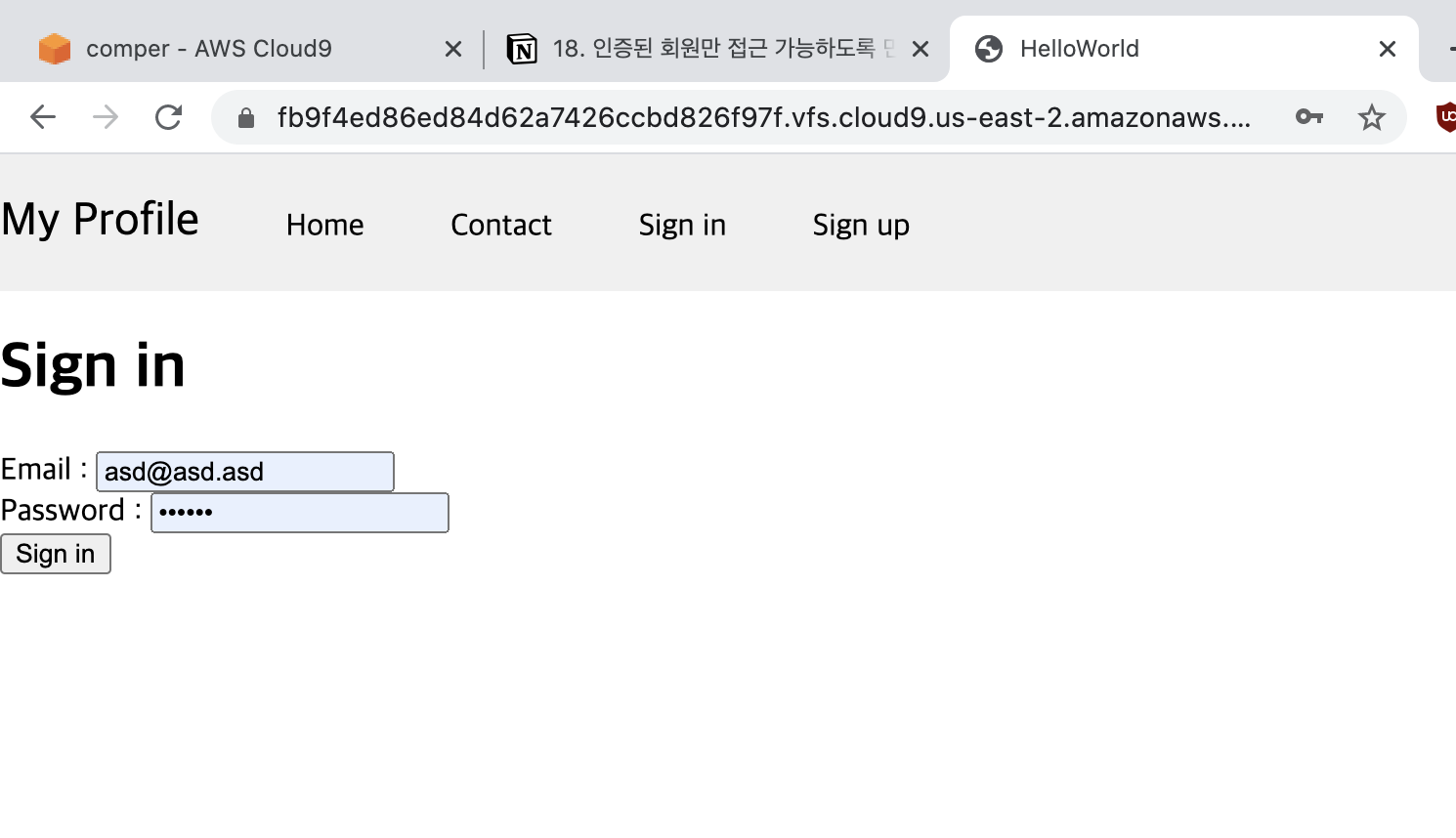
지금은 회원가입하면 모두 Contact를 볼 수 있다.
이제는 admin만 볼 수 있게 만들어보자.
ubuntu:~/environment/hello_world (master) $ rails g migration AddUserToAdmin
Running via Spring preloader in process 17792
invoke active_record
create db/migrate/20200613092859_add_user_to_admin.rbdb/migrate/20200613092859_add_user_to_admin.rb 폴더로 가서
class AddUserToAdmin < ActiveRecord::Migration[5.0]
def change
add_column :users, :admin, :boolean, default: false
end
end로 변경하고, rake db:migrate 실행하면 잘 추가된걸 볼 수 있다.
ubuntu:~/environment/hello_world (master) $ rake db:migrate== 20200613094139 AddUserToAdmin: migrating ==================================
-- add_column(:users, :admin, :boolean, {:default=>false})
-> 0.0053s
== 20200613094139 AddUserToAdmin: migrated (0.0063s) =========================이제 관리자만 접근할 수 있게 컨트롤러에 코드를 추가해주자.
class ApplicationController < ActionController::Base
protect_from_forgery with: :exception
include SessionsHelper
def authenticate
#if문을 뒤에 쓸수도 있다. 유저가 로그인이 안되었으면 로그인창으로 이동
# redirect_to new_session_path if !user_signed_in? 는 다음과 같다
redirect_to new_session_path unless user_signed_in?
end
def authenticate_admin
unless current_user.admin
flash[:alert] = 'no admin'
redirect_to '/'
end
end
endapplication.html.erb 수정, (그리고 sessions/new.html.erb에서 <%= flash[:alert] %> 는 삭제해주자.)
<!DOCTYPE html>
<html>
...
<body>
....
<%= flash[:alert] %>
<%= yield %>
</body>
</html>그리고 ContactsController를 수정해보자
class ContactsController < ApplicationController
# before_action :authenticate == 이 컨트롤러의 모든 액션 실행전에 authenticate 함수 실행
# 뒤에 only: [:index] 붙으면 index 액션만
before_action :authenticate, only: [:index]
before_action :authenticate_admin, only: [:index]
def index
@all_contacts = Contact.all #배열 형태로 저장된다
end
def new
end
def create
@name = params[:name]
@email = params[:email]
@content = params[:content]
new_contact = Contact.new(name: @name, email: @email, content: @content)
if new_contact.save #저장 결과를 bool값으로 리턴한다
redirect_to contacts_path #/contacts/index에서 변경:세이브가 완료되면 컨텍츠들의 리스트를 보는 뷰로 간다
else
redirect_to new_contact_path #/contacts/new에서 변경:세이브가 실패하면 폼으로 다시 돌아간다
end
end
endcontacts 에 접근하면, 이제 admin 이 없다고 뜬다
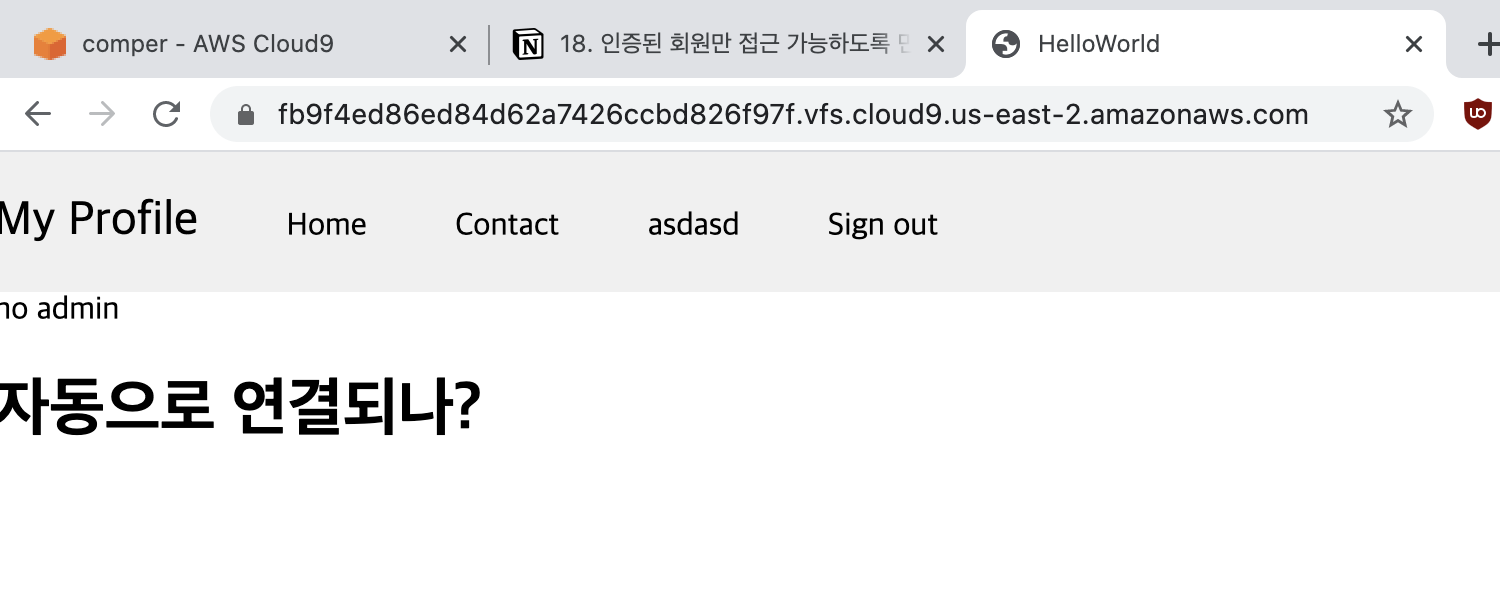
이제 admin 아이디에 권한을 줘보자.
ubuntu:~/environment/hello_world (master) $ rails c
Running via Spring preloader in process 18940
Loading development environment (Rails 5.0.7.2)
2.6.3 :003 > user = User.last
User Load (0.1ms) SELECT "users".* FROM "users" ORDER BY "users"."id" DESC LIMIT ? [["LIMIT", 1]]
=> #<User id: 3, name: "admin", email: "admin@naver.com", password_digest: "$2a$12$AmHPKB0qNKxVrDc9Dbe9uu6ZEA56vgdhaeQggSCNQ1R...", created_at: "2020-06-13 09:54:42", updated_at: "2020-06-13 09:54:42", admin: false>
2.6.3 :004 > user.admin = true
=> true
2.6.3 :006 > user.save
(0.1ms) begin transaction
SQL (1.9ms) UPDATE "users" SET "updated_at" = ?, "admin" = ? WHERE "users"."id" = ? [["updated_at", "2020-06-13 09:56:25.285815"], ["admin", "t"], ["id", 3]]
(5.4ms) commit transaction
=> trueadmin으로 로그인하면 잘 된다
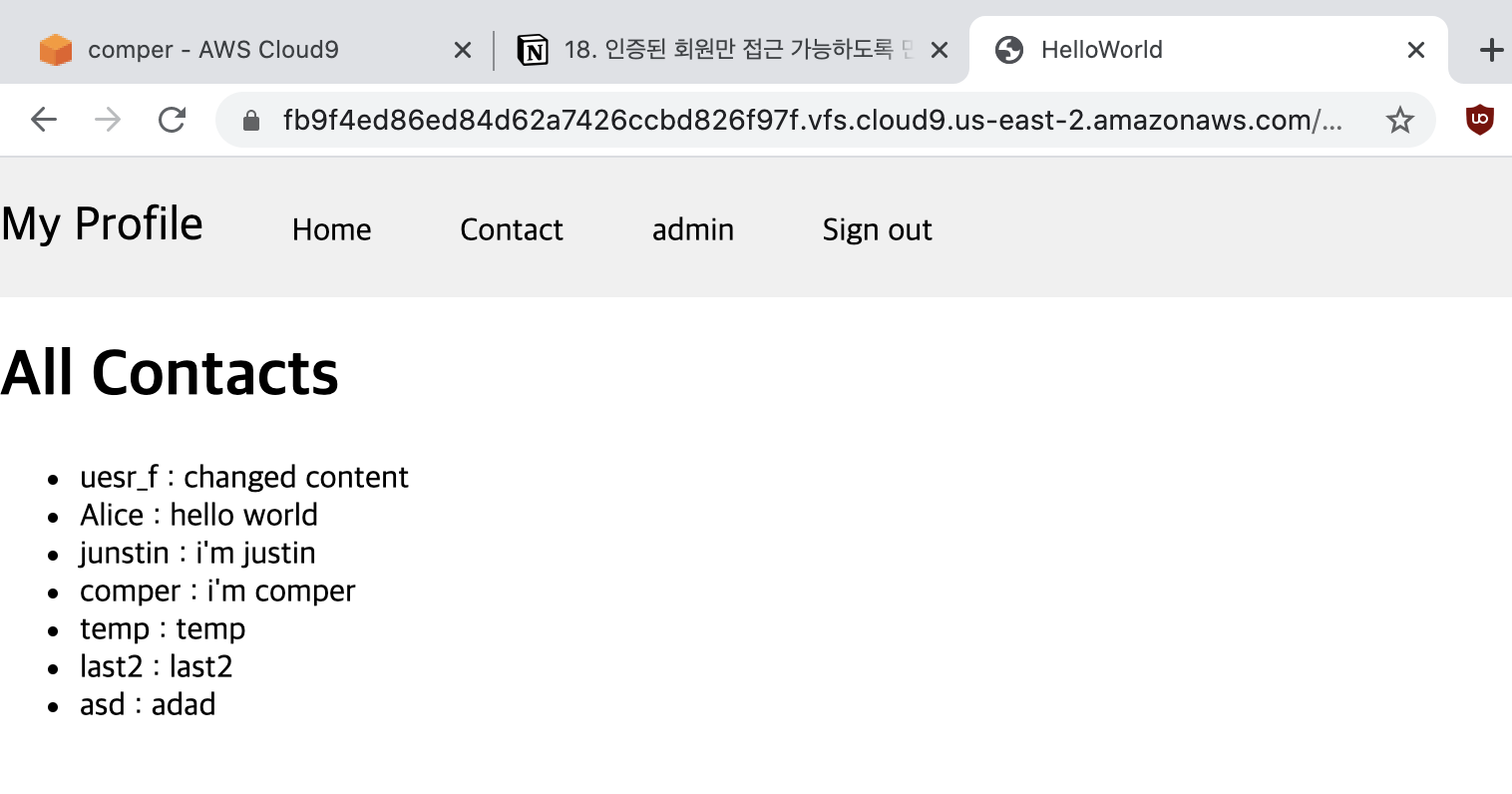
관리자 권한이 있을때만 contacts 리스트를 보는 메뉴가 생기도록 해보자.
<!DOCTYPE html>
<html>
<head>
<title>HelloWorld</title>
<%= csrf_meta_tags %>
<%= stylesheet_link_tag 'application', media: 'all', 'data-turbolinks-track': 'reload' %>
<%= javascript_include_tag 'application', 'data-turbolinks-track': 'reload' %>
</head>
<body>
<div id="global-header">
<div class="container">
<div class="logo">My Profile</div>
<ul class="menu">
<a href="/">
<li class="item">Home</li>
</a>
<!--link_to 헬퍼를 이용 해보자-->
<!--<a href="/contacts/new">-->
<%= link_to new_contact_path do %>
<li class="item">Contact</li>
<!--</a>-->
<% end %>
<% if user_signed_in? %>
<li class="item"><%= current_user.name %></li>
<!-- rake routes하면 session DELETE /sessions/:id(.:format) sessions#destroy -->
<li class="item"><%= link_to 'Sign out', session_path(current_user), method: 'delete' %></li>
***<% if current_user.admin %>
<li class="item"><%= link_to 'Contacts list', contacts_path %></li>
<% end %>***
<% else %>
<li class="item"><%= link_to 'Sign in', new_session_path %></li>
<li class="item"><%= link_to 'Sign up', new_user_path %></li>
<% end %>
</ul>
</div>
</div>
<%= flash[:alert] %>
<%= yield %>
</body>
</html>'Rails 5 on aws c9' 카테고리의 다른 글
| N1. NoAR 만들기 - post 컨트롤러 생성 (0) | 2020.07.05 |
|---|---|
| 부록. Rails 에서 자주 쓰는 내용 (0) | 2020.06.30 |
| 17. 헬퍼를 이해하고 로그아웃 기능 구현 (0) | 2020.06.30 |
| 16. Session을 통한 로그인 구현 (0) | 2020.06.30 |
| 15. 회원가입 기능 구현 (0) | 2020.06.30 |